
This work was created as part of the "Google UX design" course.
I'm creating a new app, Reading in Africa, for children who are beginning to learn to read. I hope to create a useful and beautiful app for learning to read as a game using listening and speech recognition for the child.
People 4-5 year olds who are just beginning to learn to read.
February 2022 - March 2022.
Young users who are learning to read have difficulty pronouncing syllables and find reading boring.
Create an adaptive game app for children to teach them how to pronounce letters, syllables, and words correctly.
I conducted interviews and created empathy maps to understand the users and identify their needs. The main group of users identified in the study were 4-5 year olds who are just beginning to learn to read.This group of users confirmed the initial assumptions about feelings of boredom that are inherent in children learning to read.Among users who were learning to read, it was found that they could not pronounce syllables correctly and were often distracted. Young users were also found to become frustrated when reading is difficult.

Alice is 4 years old and lives in Chicago with her mom and dad. In her free time, her parents try to teach her to read, but they have a hard time. Alice is often distracted and does not like big texts without pictures. Her parents cannot devote more time to teaching her to read because of work. They would like Alice to be able to sit down at the computer and study on her own.
Age:
Education:
Hometown:
Family:
Occupation:
4 years
-
Moscow
Child
Grow
A linear structure was chosen for Reading in Africa because the child needs to learn the letters first, and then gradually learn more complex material in order to learn to read correctly.

The main idea was to use gamification, to sound out tasks, letters and syllables, and to recognize words and letters spoken by the child.
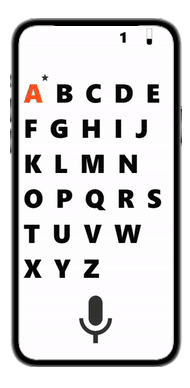
I conducted unmoderated research among 3 participants. Participants tested the prototype in AdobeXD and reported their results.

People want more intuitive navigation.

People would like to see bright pictures.

People would like this app to be a game.
The goal was to create a vivid, friendly story about traveling through Africa with the animals. During the journey, the child should learn the pronunciation of letters, syllables.
“This looks good.”




The adventure begins with the map. The assistant tells you that the levels will open in stages. Level 1 is learning letters with the monkey, Level 2 is learning syllables with the giraffe.
“This looks good.”



Introducing the final prototype of Reading in Africa for teaching reading to young children. The prototype met the needs of users with listening functions for assignments, letters, and syllables. Vivid illustrations and gamification are designed to get the child interested in learning to read.
Check out a high-quality prototype:


Listening assignments.

Listening to each letter and syllable.

Ability to recognize the child's speech.

The Reading in Africa app is an enjoyable and rewarding journey for children. We used many special features to adapt the app for children to learn to read on their own without their parents being present.As I was developing the Reading in Africa app, I realized that the first ideas for the app were just the beginning of the process.
One quote from peer feedback:
"I find the journey very cute and rewarding."

Insert a few sentences summarizing what you learned throughout the project.

Create word, sentence, and text reading levels.

Test the app with the kids.

Create a mini-game in the text so the child doesn't get bored.